- Advertisement -
- Advertisement -
이 글은 MotionVFX에서 구매한 플러그인을 다빈치리졸브에 사용하는 방법을 설명합니다. 구매한 플러그인이 다빈치리졸브에서 사용가능해야 합니다. 호환가능한지 확인하는 방법은 구매한 플러그인 목록에서 다빈치리졸브 아이콘이 있습니다.
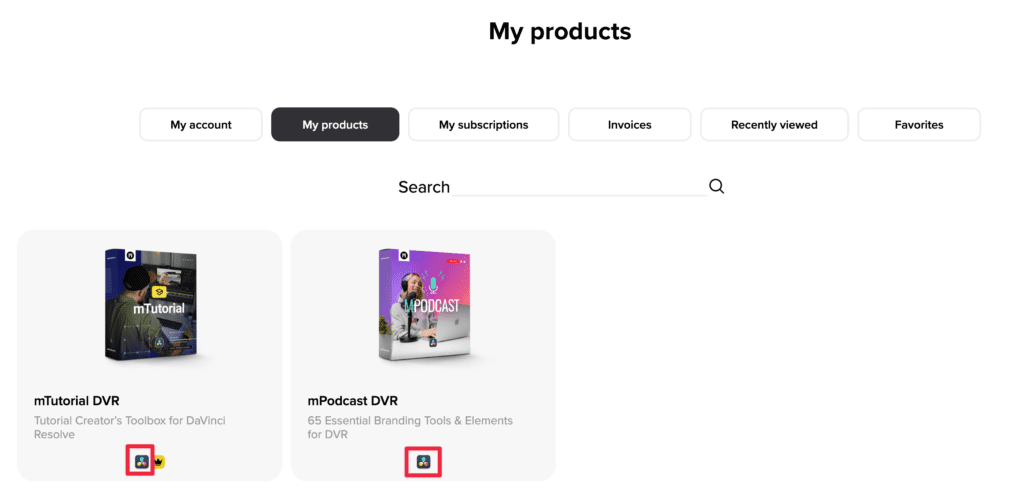
- mInstaller를 설치하세요.

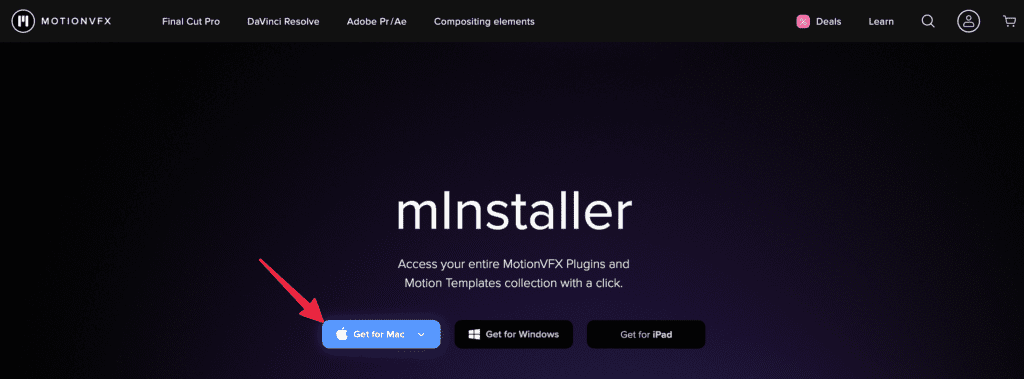
mInstaller를 설치한 후 상단 [Not Installed]를 클릭하세요. 그리고 구매한 플러그인을 설치합니다. 플러그인 설치가 되면 [Installed]메뉴에서 설치한 플러그인 목록이 보입니다.
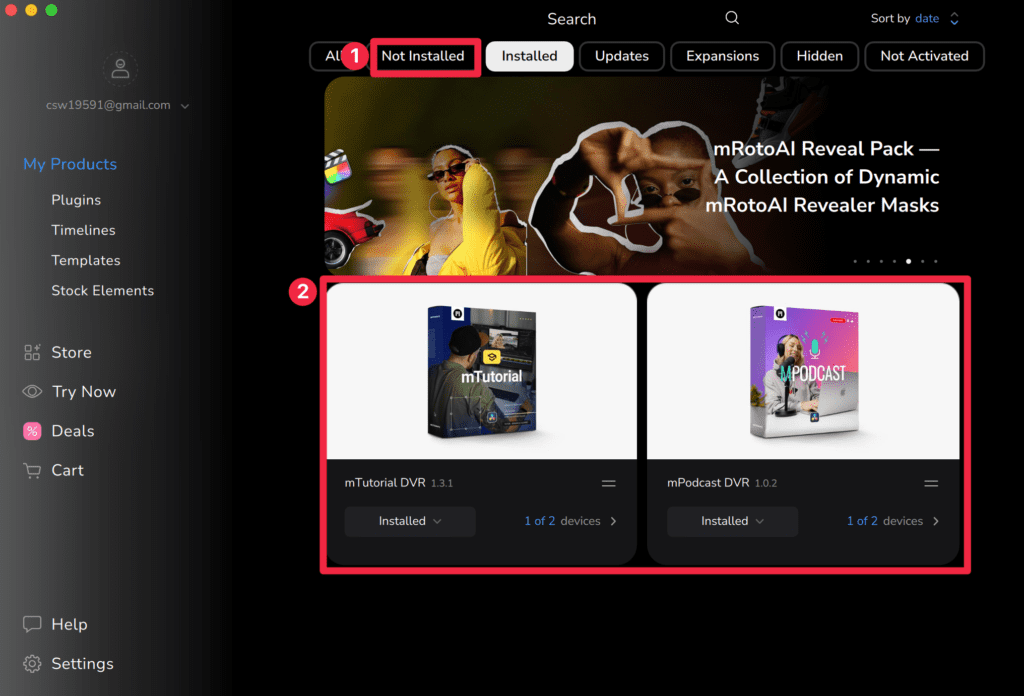
다빈치 리졸브를 실행하세요. 구매한 플러그인이 자동으로 인식되어 다빈치리졸브 편집화면에 보입니다. 전 podcast플러그인을 구매했습니다.
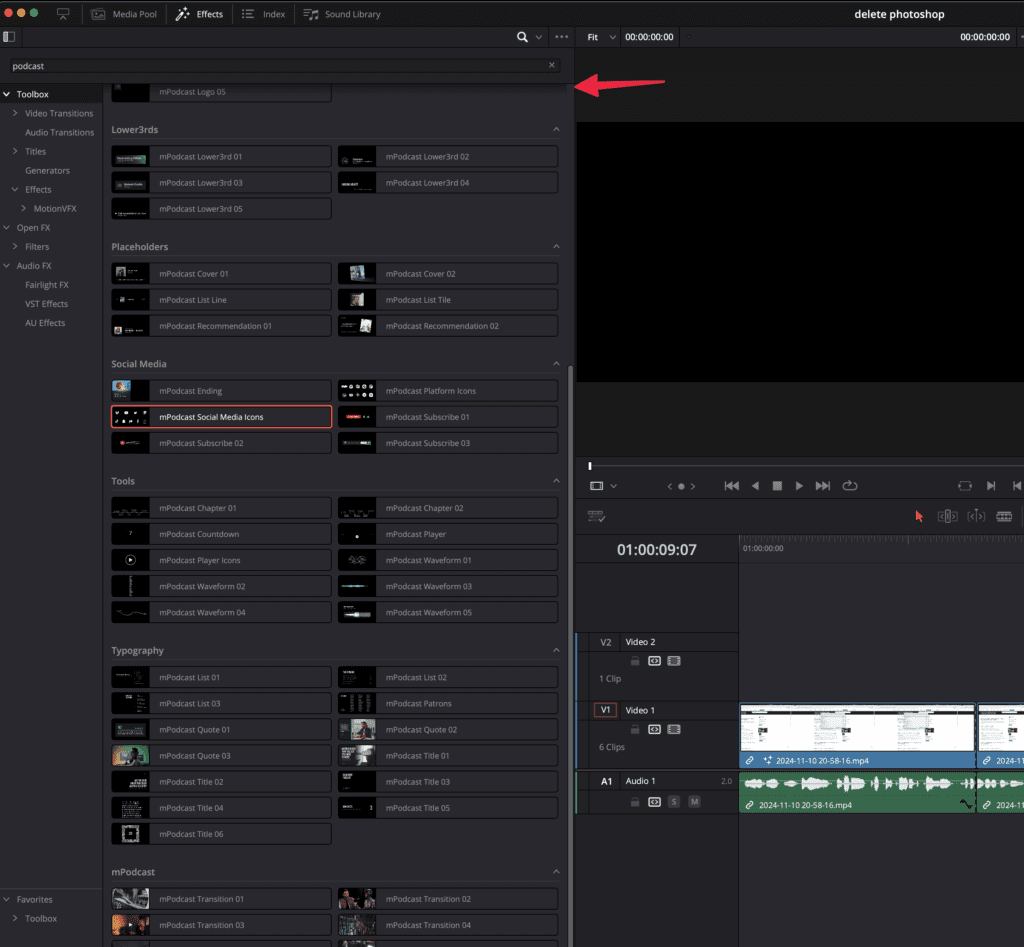
- Advertisement -